Table of Contents
Usage
izmjs comes with built-in roles, it uses IAM as seen in the IAM section, in this section we'll dive into IAM and teach you how you can leverage it to easily add and manage roles in your application. By default izmjs includes three basic roles:
config/lib/acl.js
Guest: Role given for any unauthenticated user, or users who don't have any role.
User: The default role.
Admin: Given to advanced users with more privileges.
As a convention iams must be named as the following:
"<containing-folder>:<child-folder>:file"and the fourth component of the iam you're free to name it what you want, we name it according to the name of the controller.
every IAM has two very important properties:
iam: a string containing the name of the iam
parents: an array containing the parent iam that that particular iam belongs to as shown on the Venn diagram below
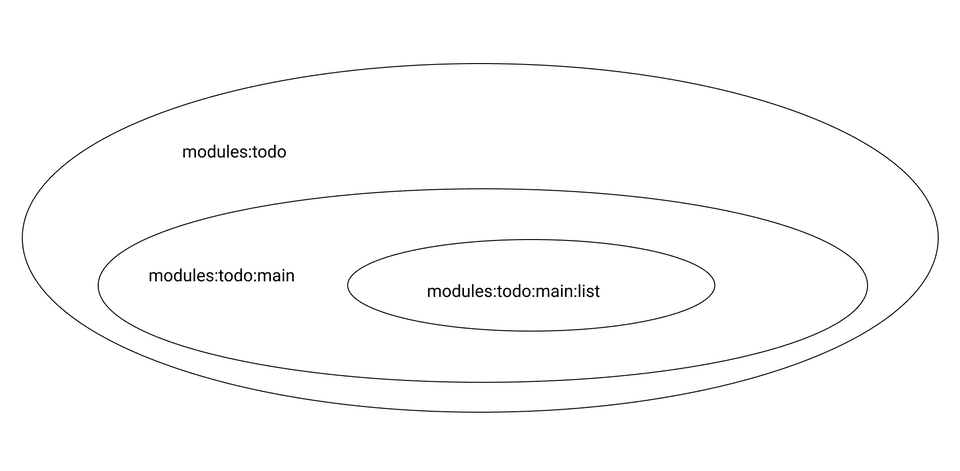
If a user has access to a parent, he has access to of the children, conversely if a user has access to a child he won't have access to the parents or the siblings if they're at the same level, if you want to give it access we need to add another iam for that particular sibling
Managing Roles
First things first we need to do is to reset the roles for our application and start from scratch, let's start by deleting the Todo iam from the guest role
config/lib/acl.js
And we need to also reset the roles from our mongoDB database by deleting the iams and roles collections
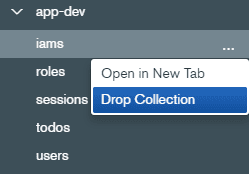
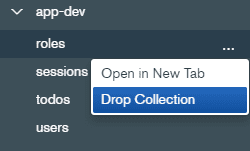
Next up is to setup Authentication for our application by creating a new user
Authentication
IZM.js comes with an auth out of the box and the steps below show you how to register and sign-in a new user
1- to register a new User head to Postman and make a post request to this endpoint: http://localhost:3000/api/v1/auth/signup
2- Go to the Body tab set it raw and to JSON type object, and the request body required to create a new user is the following:
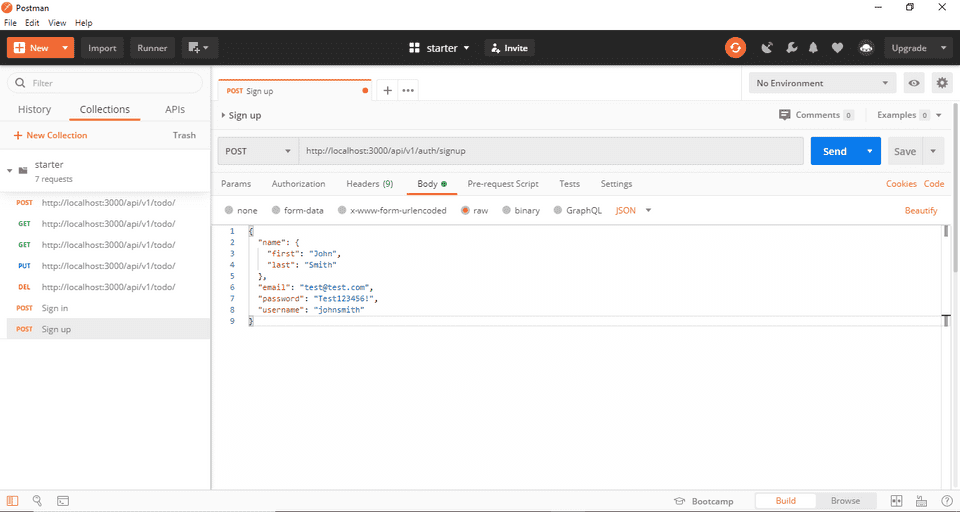
And If everything goes well you should get a response with your newly created user like the following
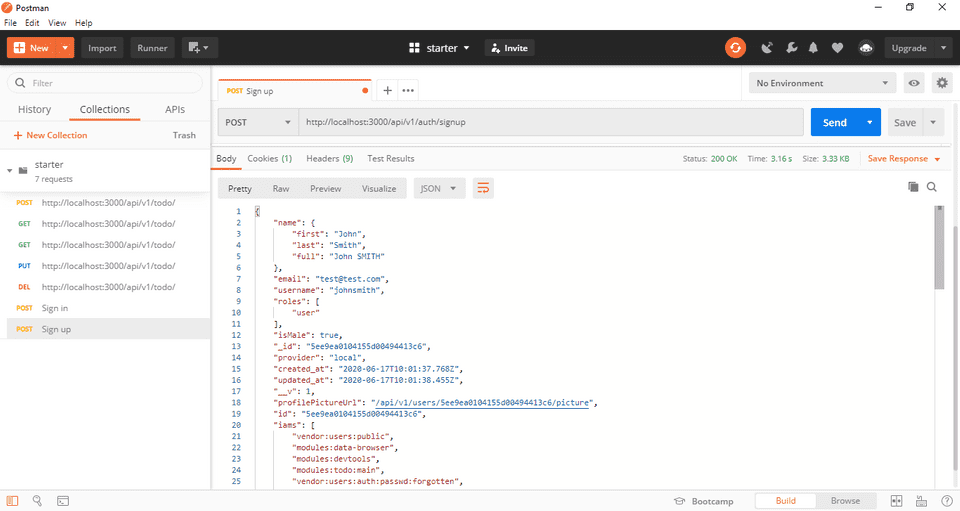
Now that our User has signed up we can sign him in by making a POST request to this enpoint http://localhost:3000/api/v1/auth/signin
Go to the Body tab set it raw and to JSON type object, and the request body required to sign in a new user is the following:
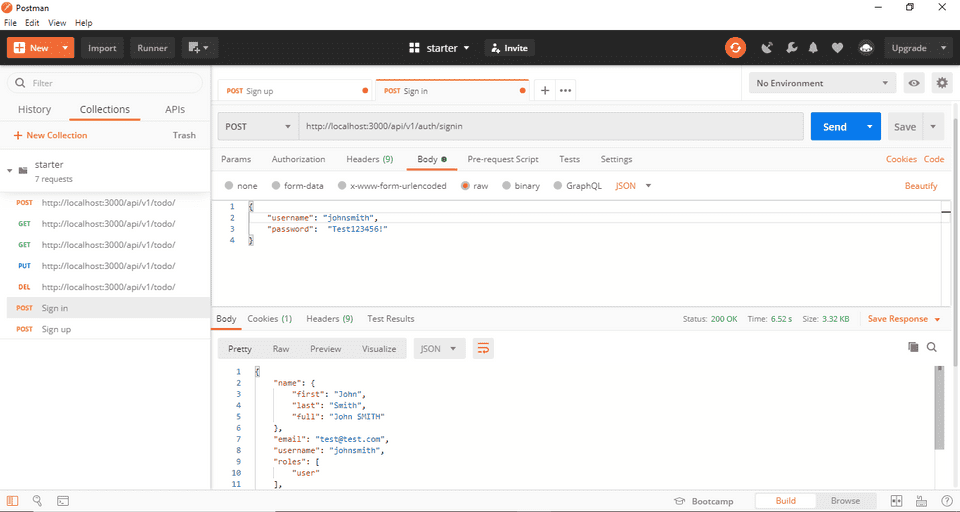
Congratulations we've successfully created and signed in a new user, up next is managing roles using iam
Authorization
Now that our user is signed let's try and make GET request to get the list of todos
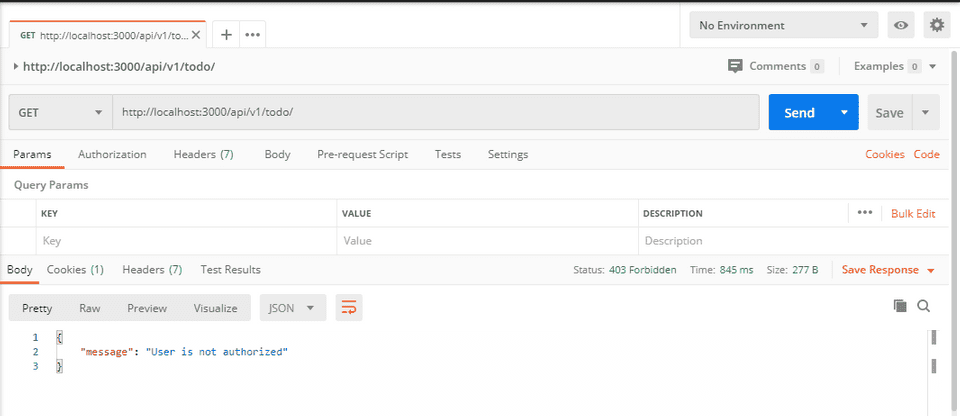
Hmmm Bummer, it says that the user isn't authorized... Well, it makes sense because we haven't setup our iam for the user yet, now let's go ahead and assign to the user the iam that allows him to get the list of the todos, and it is as simple as putting the "modules:todo:main:list" iam in the user iam array.
config/lib/acl.js
Okay now that we gave the user the right to list todos, let's try it out in Postman
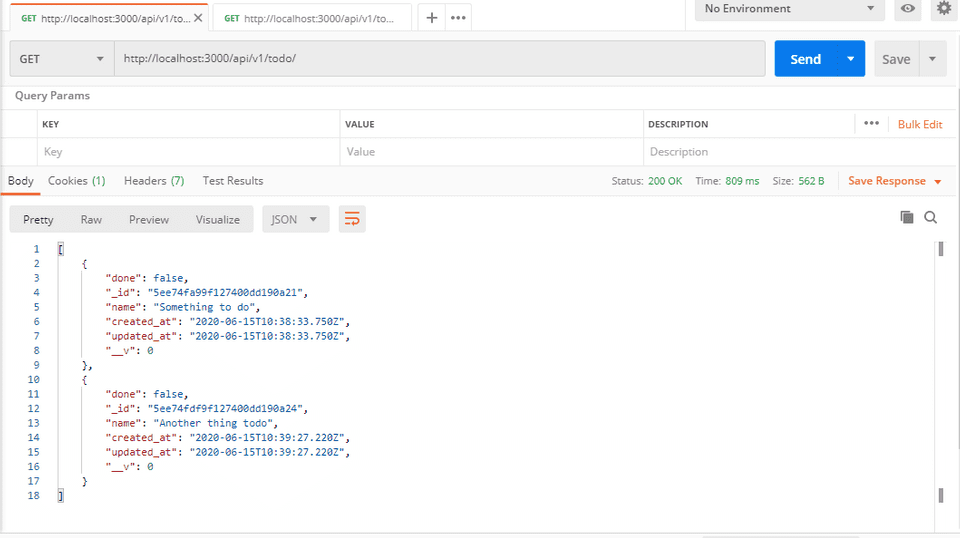
Edit this page on GitHubRemember the User only has access to the list todos endpoint, if you want to give him access to the whole API you need to assign him the iam
"modules:todo:main"